In this fast-paced and competitive industry, making the most of every lead is imperative to the success of your business. Not only that, but you subscribe often to more than two portals plus spend on your own marketing all to generate leads, missing just one, costs you money.
Every agency has a lead management system of some kind – but depending how effective it is can often determine how many leads fall through the net.
In this article, we explore some of the main reasons why estate agents miss leads, what it’s costing your business and how this challenge can be resolved.
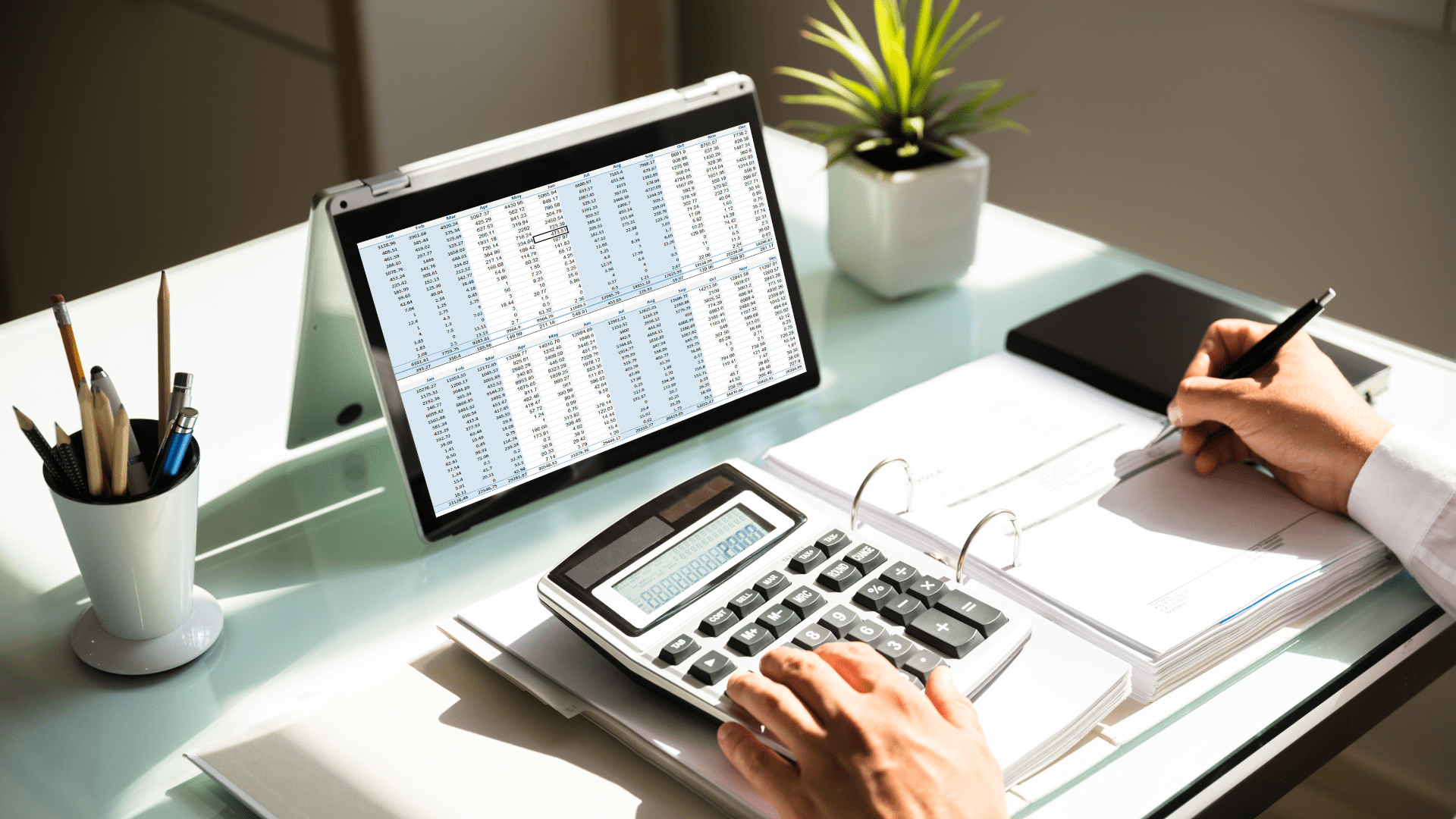
Calculating the cost of missed opportunities
This article explains some of the hypothetical costs of missed opportunities, but how do you determine the actual financial cost?
Follow this formula:
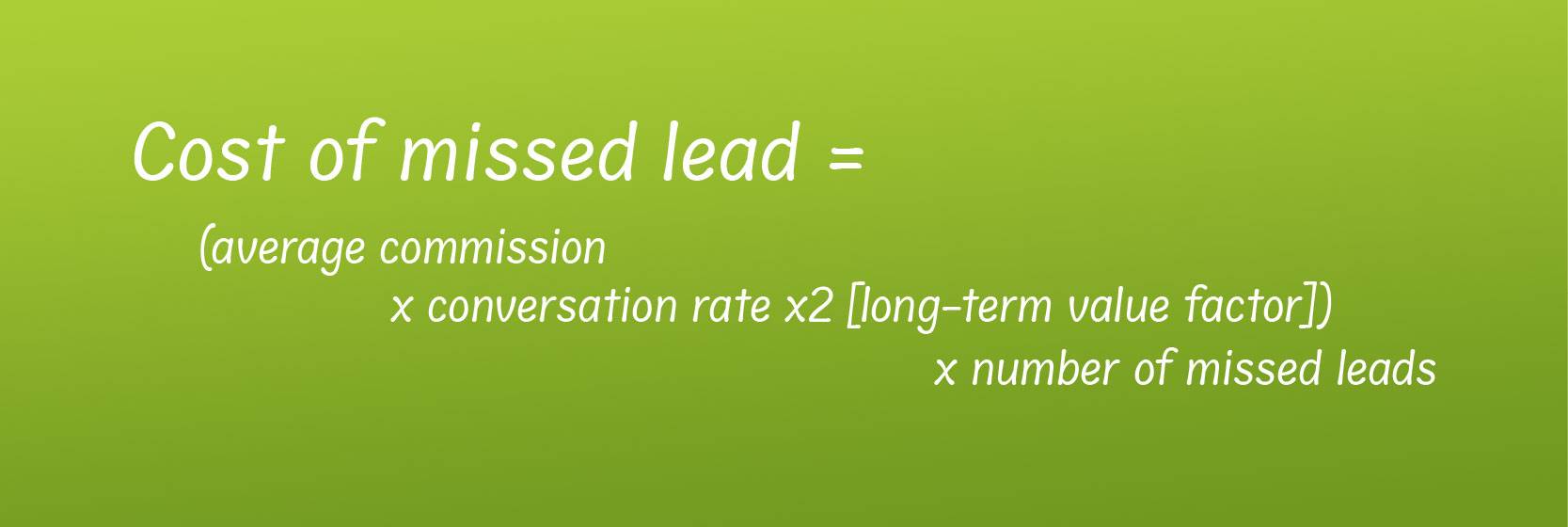
Here’s a breakdown of how to calculate this:
1. Find the typical conversion rate from lead to successful property sale/rental (for example, 5% of all leads convert to sales for a typical estate agent).
2. Calculate the average commission per sale by identifying the average property value in the area and multiplying it by the typical commission rate.
For example, if the average property value is £250,000 and commission is 1.5%, the average commission would be £3,750.
- Calculate long-term customer value by estimating the number of referrals or repeat transactions over five years. For example, if each customer refers one other sale in five years, the true cost of a missed lead doubles.
To avoid missing leads, it’s important to get to the root of this challenge.

Why do leads get missed in the first place?
1. Out-of-hours leads
According to a report from a leading Portal, 50% of leads are generated outside office hours.
This adds an extra obstacle for negotiators when prioritising and following up with leads. Each business has its own way of getting back in touch with these leads, but Callwell has four options for its users:
- Sending an autoresponder by email or text, ensuring that these leads are acknowledged, and the customers know they will be prioritised as soon as your branch next opens. Callwell can also offer, via Morning Caller, an automatic telephone call for these enquiries as soon as your branch opens.
- For lettings, including a tenant qualifier in the autoresponder to give negotiators more insight into an enquiry.
- A morning caller meaning that, once your office reopens, these phone calls will come through as if they are new leads
- All of the above
2. Responding too slowly
Did you know that the average response rate to emails in the UK is less than 25% – meaning three-quarters of leads are being missed?
Wherever you are in the UK, you have a very short time to ensure you’re one of the agents invited to the valuation. How do you ensure you get to these high-value leads quickly?
While speed isn’t everything, responding to leads promptly is important. If you leave it for too long, you could see leads switch their interest to a different property with a different agency.
3. Not engaging with every lead
It’s natural to prioritise people who call or visit your branch over email leads.
However, leads may not have the time for a phone call or a visit to the branch, perhaps due to their working hours, transport or personal situation. Therefore, it’s unfair and unwise to dismiss these leads.
4. Using an inadequate lead management system
A strong lead management system that prioritises speed, efficiency and follow-up is crucial to capturing, nurturing and converting potential customers in this competitive market.
However, with around 36% of professionals across industries struggling to build an effective lead management strategy, it’s important to put things in place to ensure your processes work.
Prompt follow-up, efficient reporting, logical lead prioritisation and performance tracking are just some of the factors that determine the efficacy of your lead management processes.
Our philosophy
There’s no second chance to make a first impression
Selling a house is one of the biggest financial decisions someone can make, so they want to feel like they are in safe and capable hands.
Every lead should get a response
Helping people buy, sell or let a property is a significant responsibility – and each lead should be treated with respect.
When a potential customer shows interest, it’s likely that they are exploring a number of options. Therefore, it’s important to think:
‘How can we set ourselves apart from the rest?’
A report from InsideSales revealed that conversion rates jump more than 8x if attempted in the first five minutes, rather than waiting between five minutes and 24 hours.

Actionable steps to prevent missing a lead
Prioritise reporting
Having a good grasp of reporting allows you to respond to your successes and adapt your lead generation or follow-up techniques accordingly. Understanding what contributes to success and sharing that with your team allows them to treat each lead effectively.
Callwell’s built-in ROI tracker allows you to determine the ROI of your marketing spends across multiple channels, from Google, to social media, and other online sources.
Read more about the benefits of reporting in this article.
Keep all your leads in one place
Using Callwell’s technology, you can capture your leads the second they appear, no matter the source. Callwell automatically keeps track of every lead’s data and every interaction they have with your business, meaning you can measure the speed and success of your team’s responses and identify the best times to reply.
This also decreases the likelihood of leads being accidentally lost or deleted.
Leverage Callwell’s features
Callwell’s Pro and Essentials plans come with multiple features that can prevent you from missing out on leads.
Our Auto Response feature alerts negotiators and calls back enquirers when an email comes through, reinforcing that you put your customers first.
The Instant Call feature allows you to appear attentive, professional and ready to meet the lead’s requirements. It gives your sales team the chance to make the most of every opportunity and can help you shape the way your agency is perceived by leads.
Missing out on one lead may not seem like a big deal, but when this becomes a repeated occurrence, it could mean you fall short of your competitors.
By offering you complete control over your leads and innovative lead management tools, Callwell can help you prevent missed leads and give you the competitive edge you need.
Interested in discovering how your lead management fares against your competitors? Take our Lead Management Health Check scorecard. It takes just minutes to complete and provides you with the next steps you need to improve your lead management and make your processes more efficient.

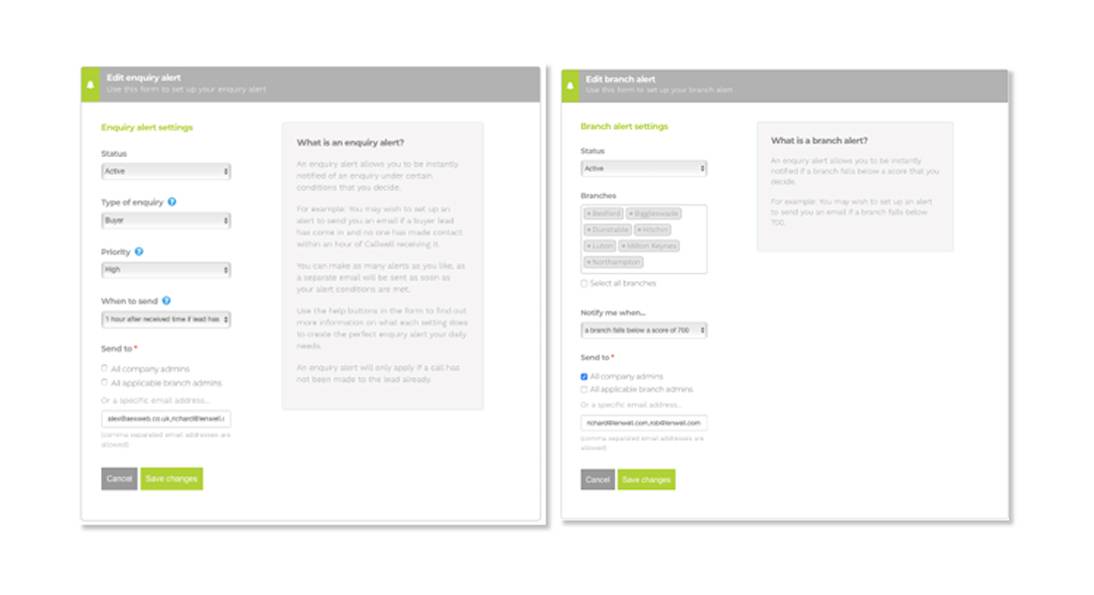
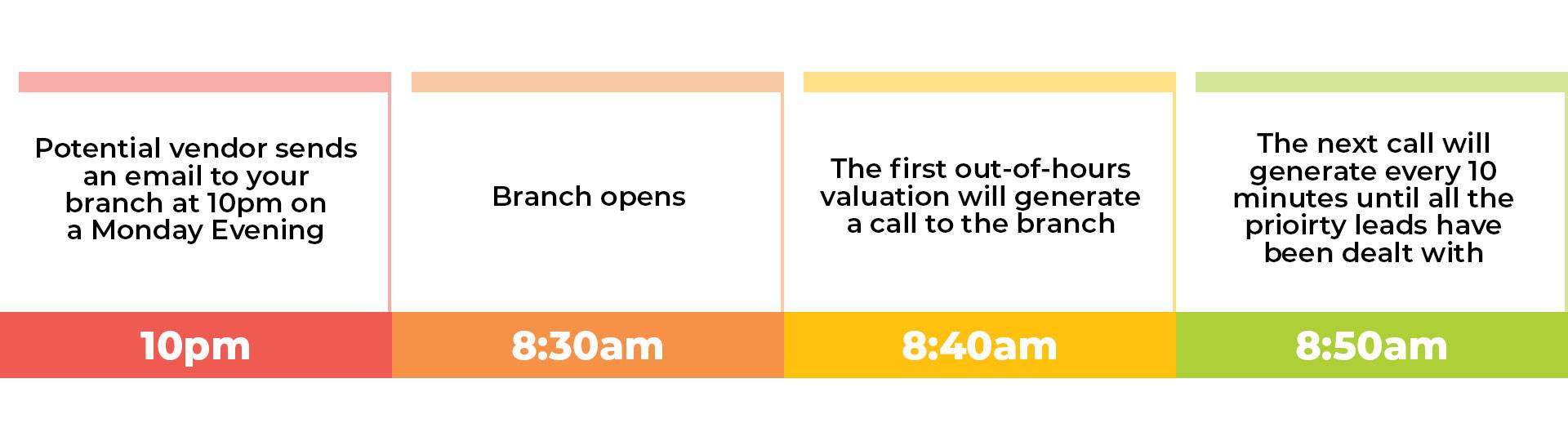
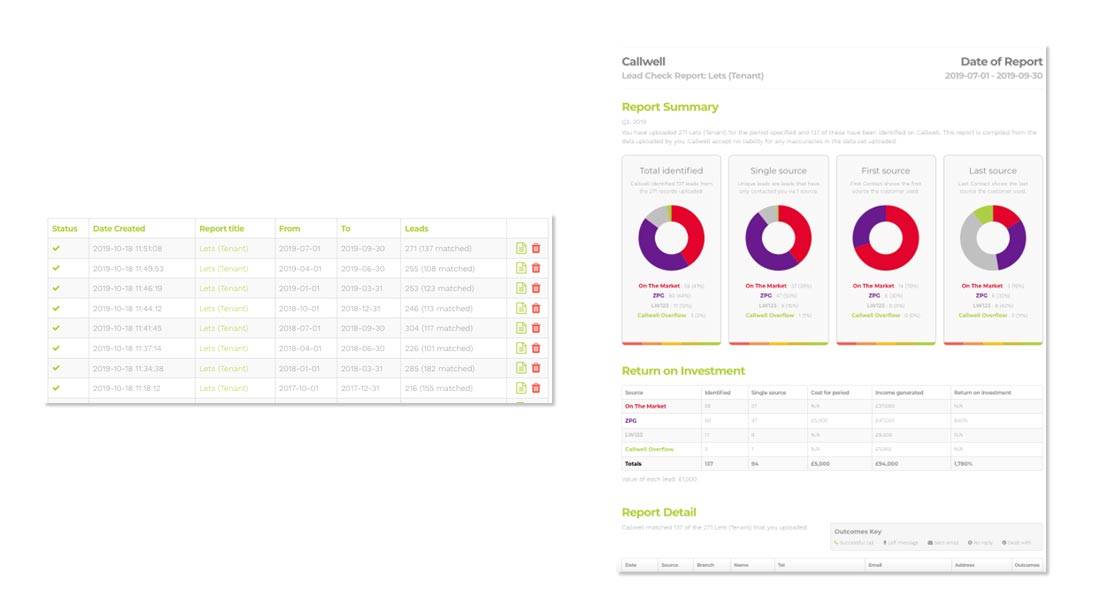
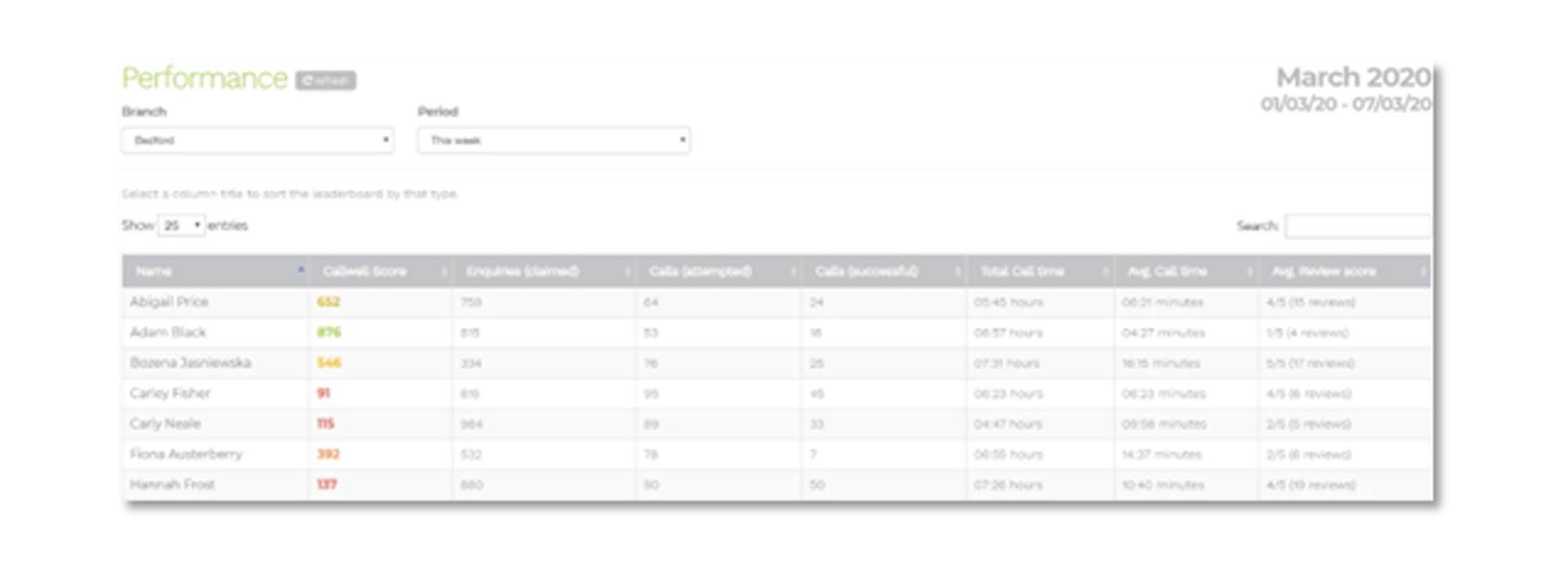
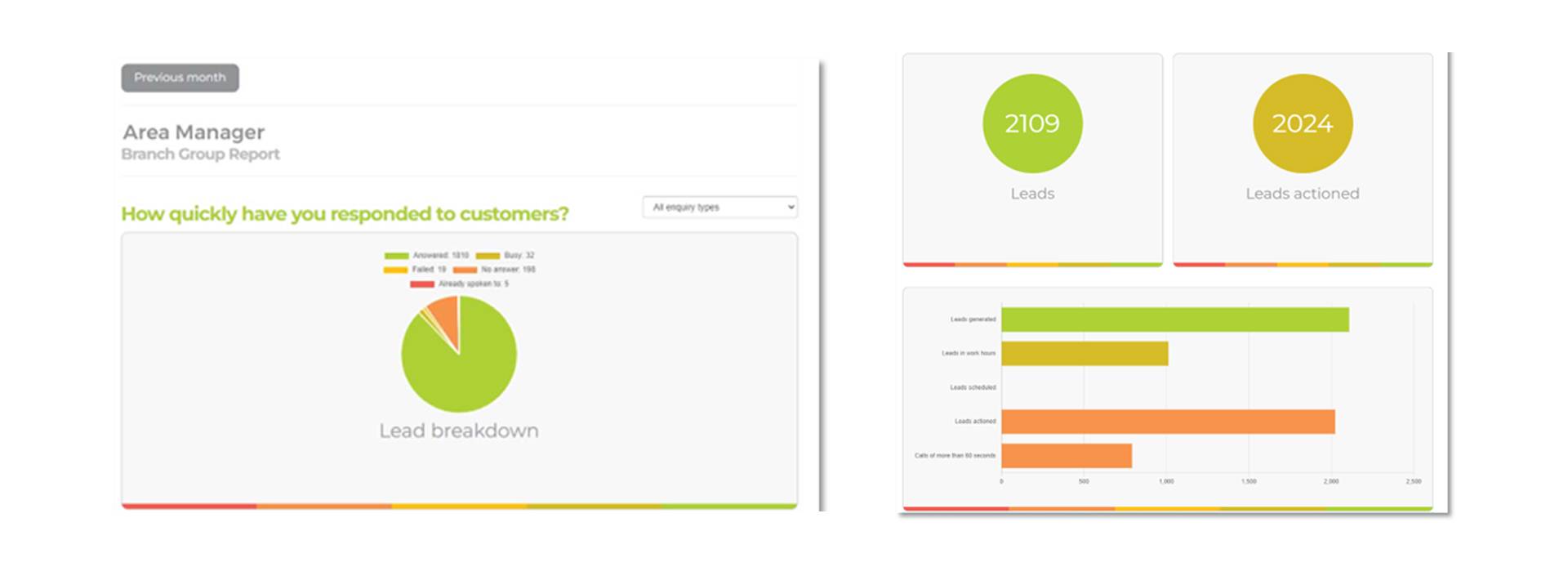
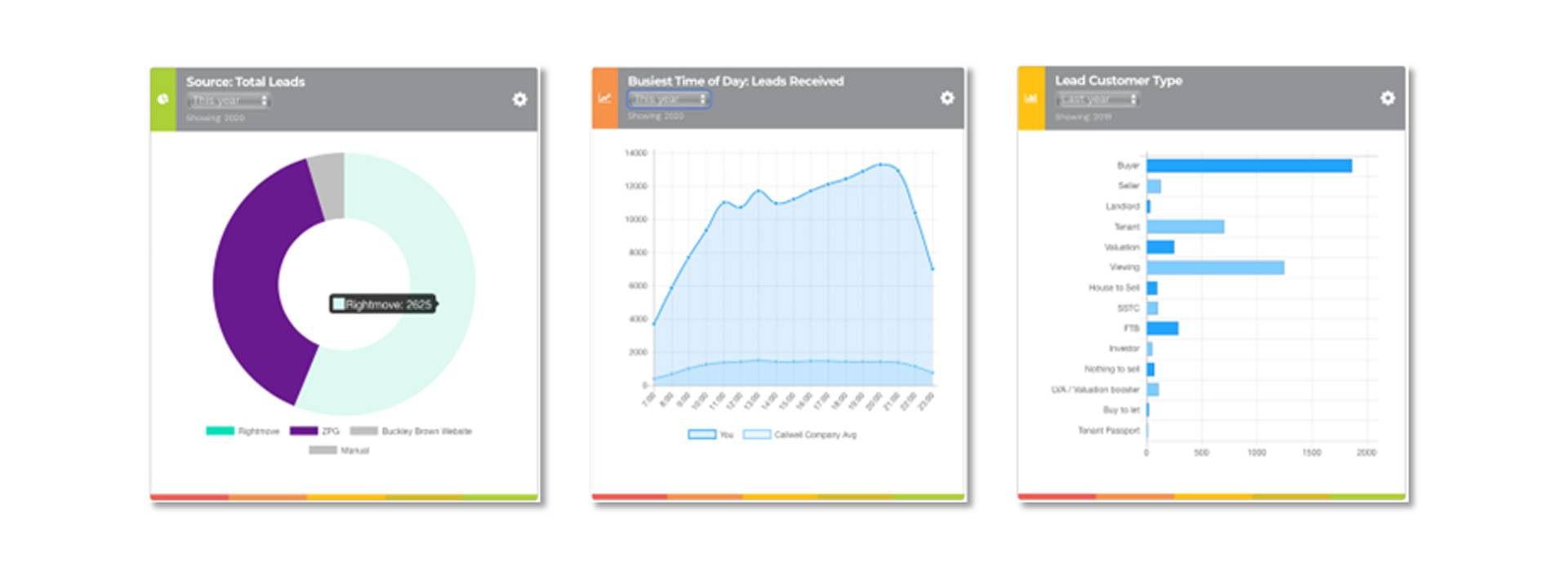
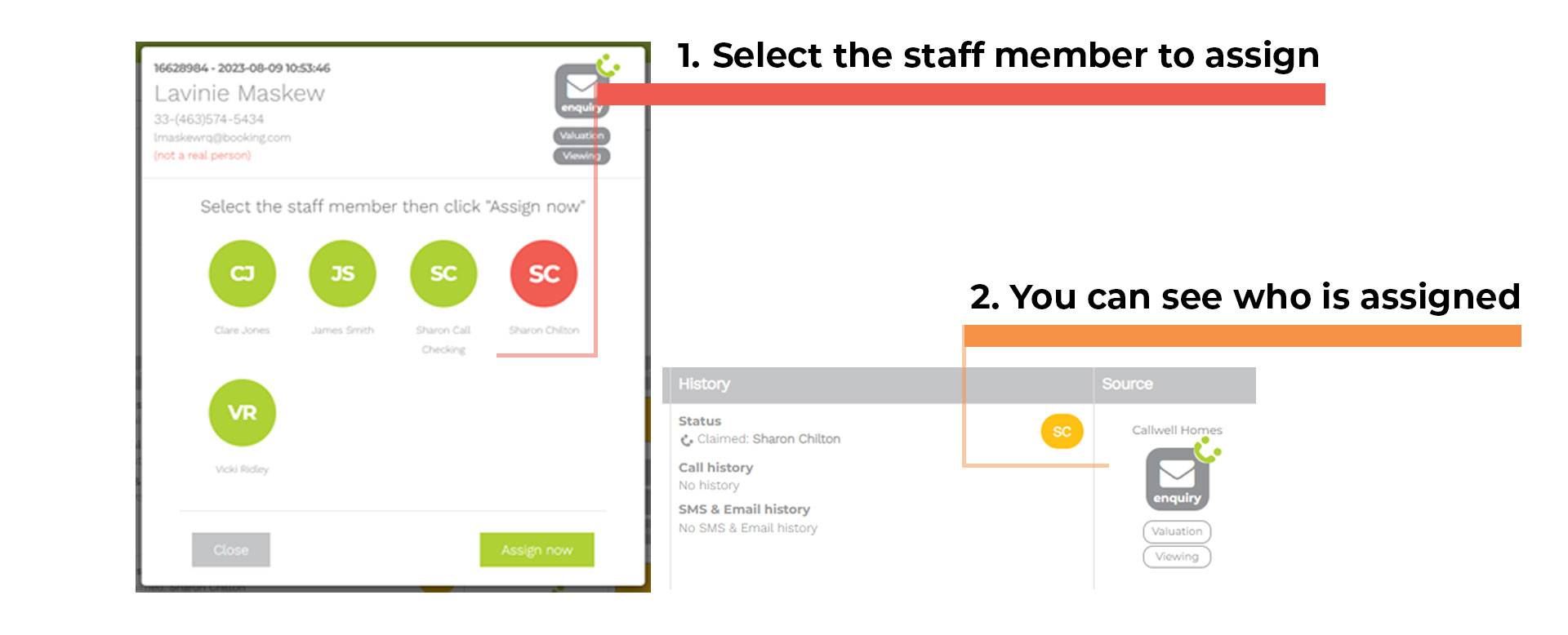
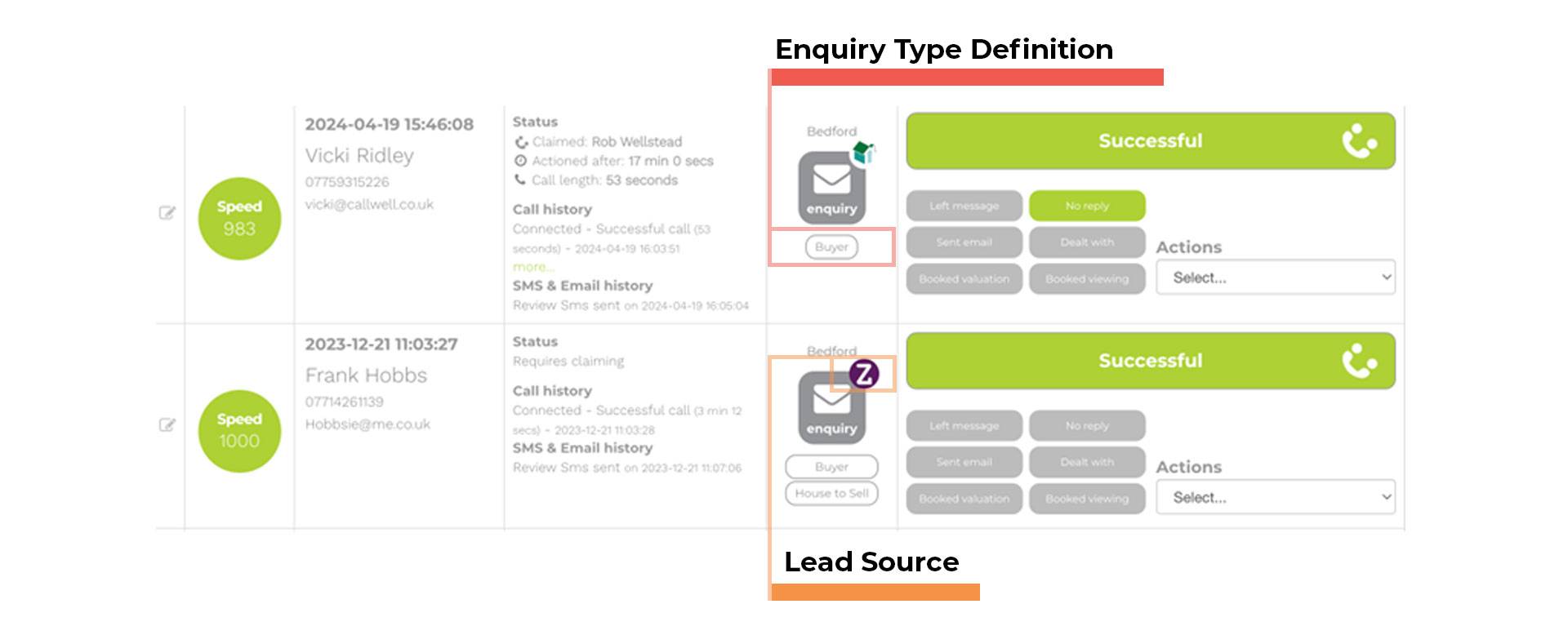
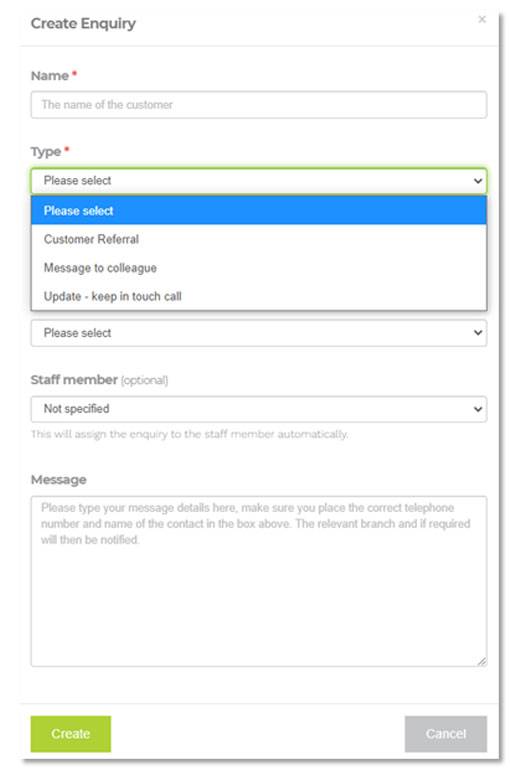
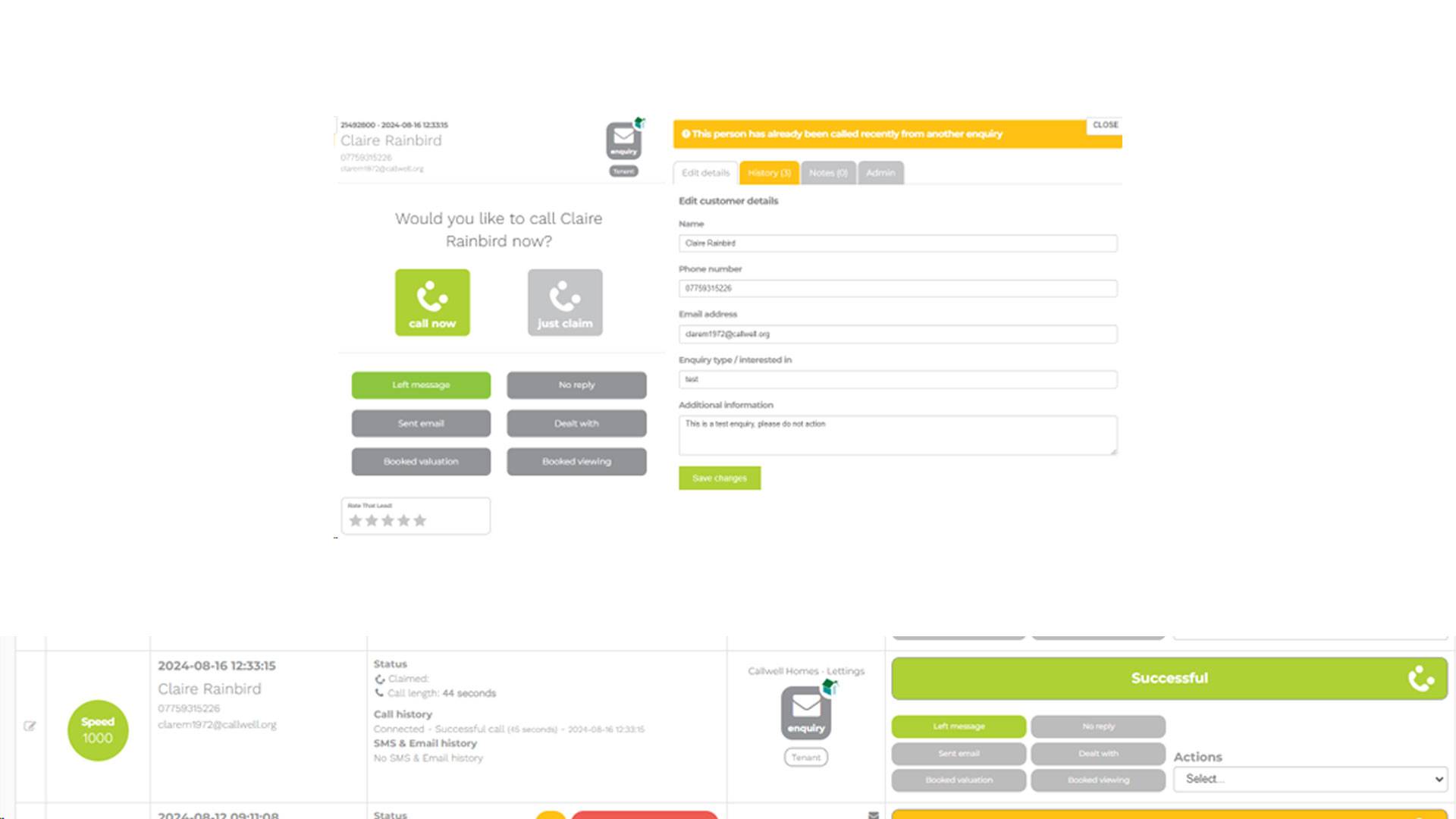
Recent Comments